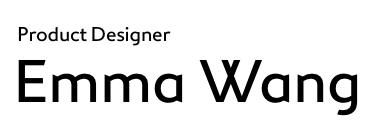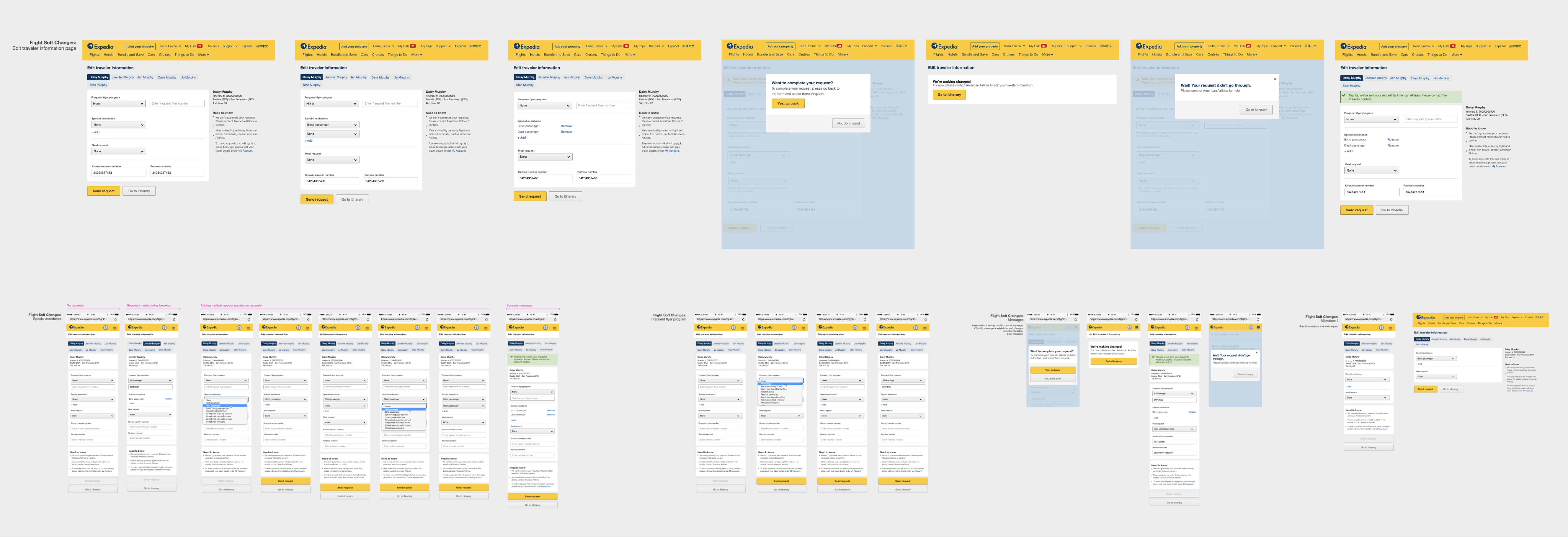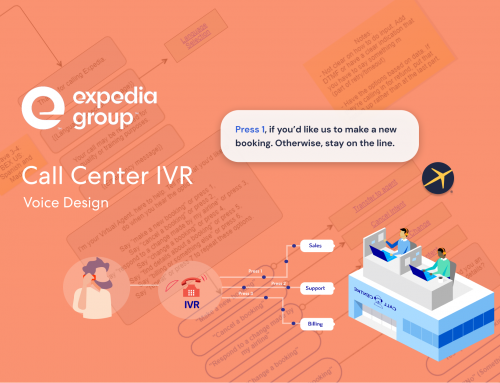Project Description
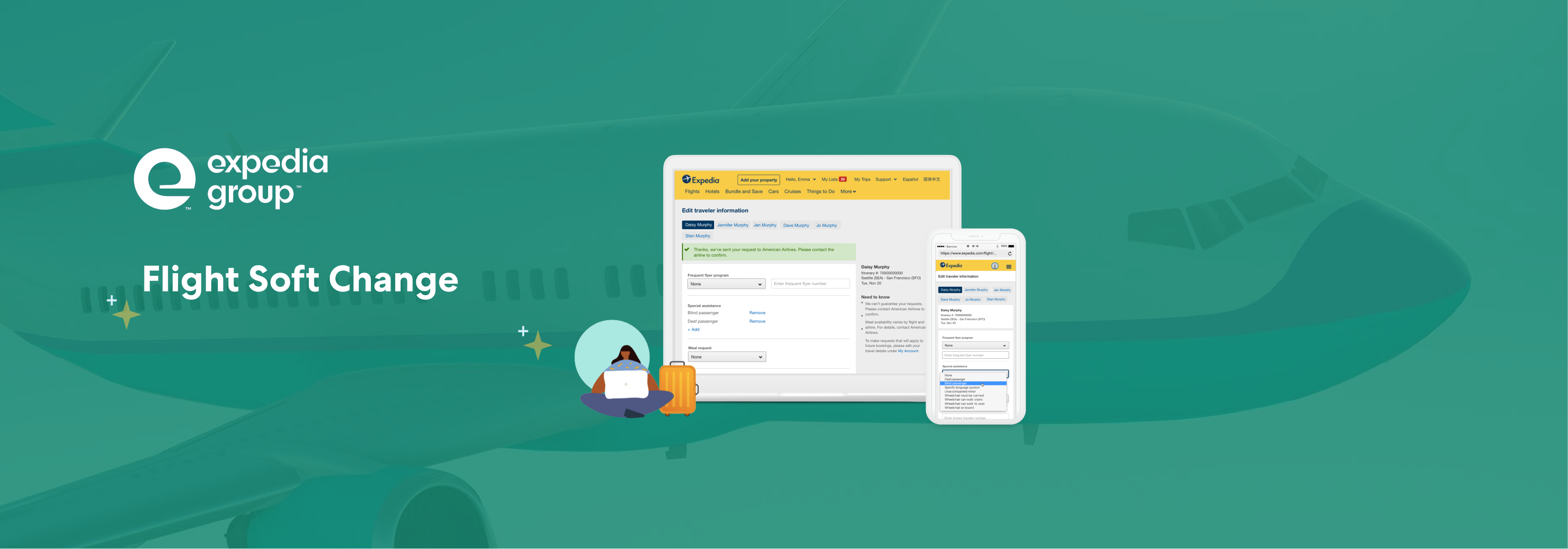
01 Overview
Background
Expedia Flight Soft Changes
Workflow for adding/changing/removing special requests, anything that doesn’t charge the customer
Duration: Sep. 2018- Dec 2018
Launch: Dec. 2018
Role: UX Designer
Project Target:
Self-service soft changes to a flight booking, changes that the customer can make to their reservations without additional cost.
What are we designing:
The ability to request an edit/add; frequent flyer information, special assistance request, meal request, and TSA info. Customers may need to edit/add soft changes to specific flights or travelers on the itinerary.
Limitations to consider:
A customer can request to edit/add their information through Expedia.com but they will need to call the airline to confirm their requests. In addition, some airlines have specific requests they allow. For example, not all airlines will provide meals during a flight and won’t accept a meal request.
02 The High-level Workflow
Starting with a site map design
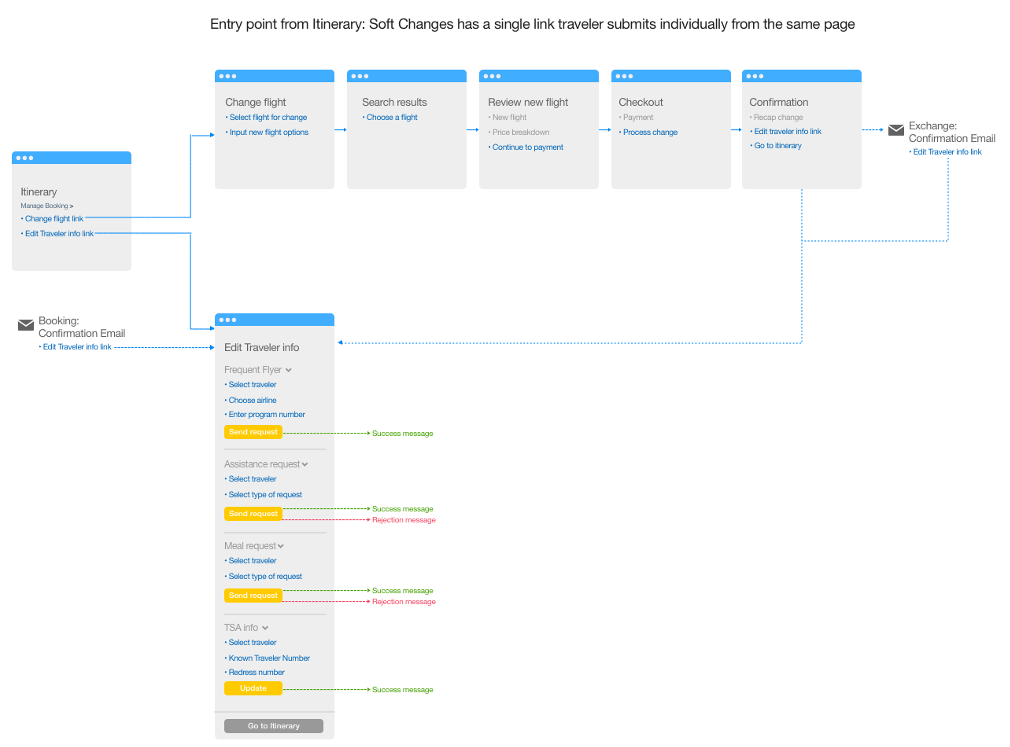
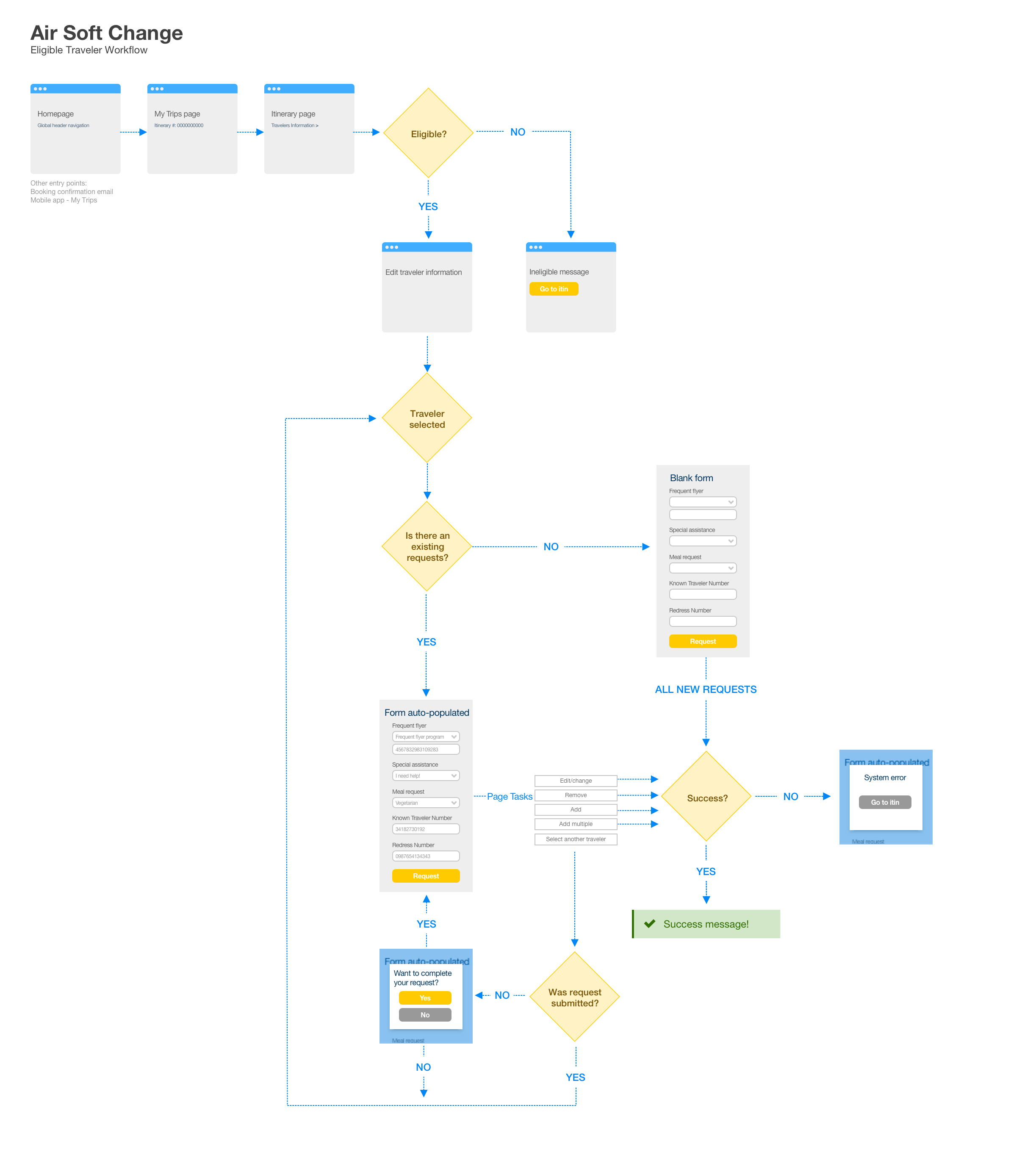
03 Entry Points Exploration
For desktop and mobile
My first step is to figure out where I could add one or multiple brand new entry points to increase the disability and findability for this new flight soft changes experience. When I started working on this project, several teams were working on redesigning the old Expedia sites, including the Itinerary page, My Trip page, History page, etc. So I had to partner with multiple teams to suggest the new entry points for both old and new pages. I proposed several potential entry points at the beginning of the design, and finally, we have all aligned on showing two entry points on the Itin page and the My Trip page.
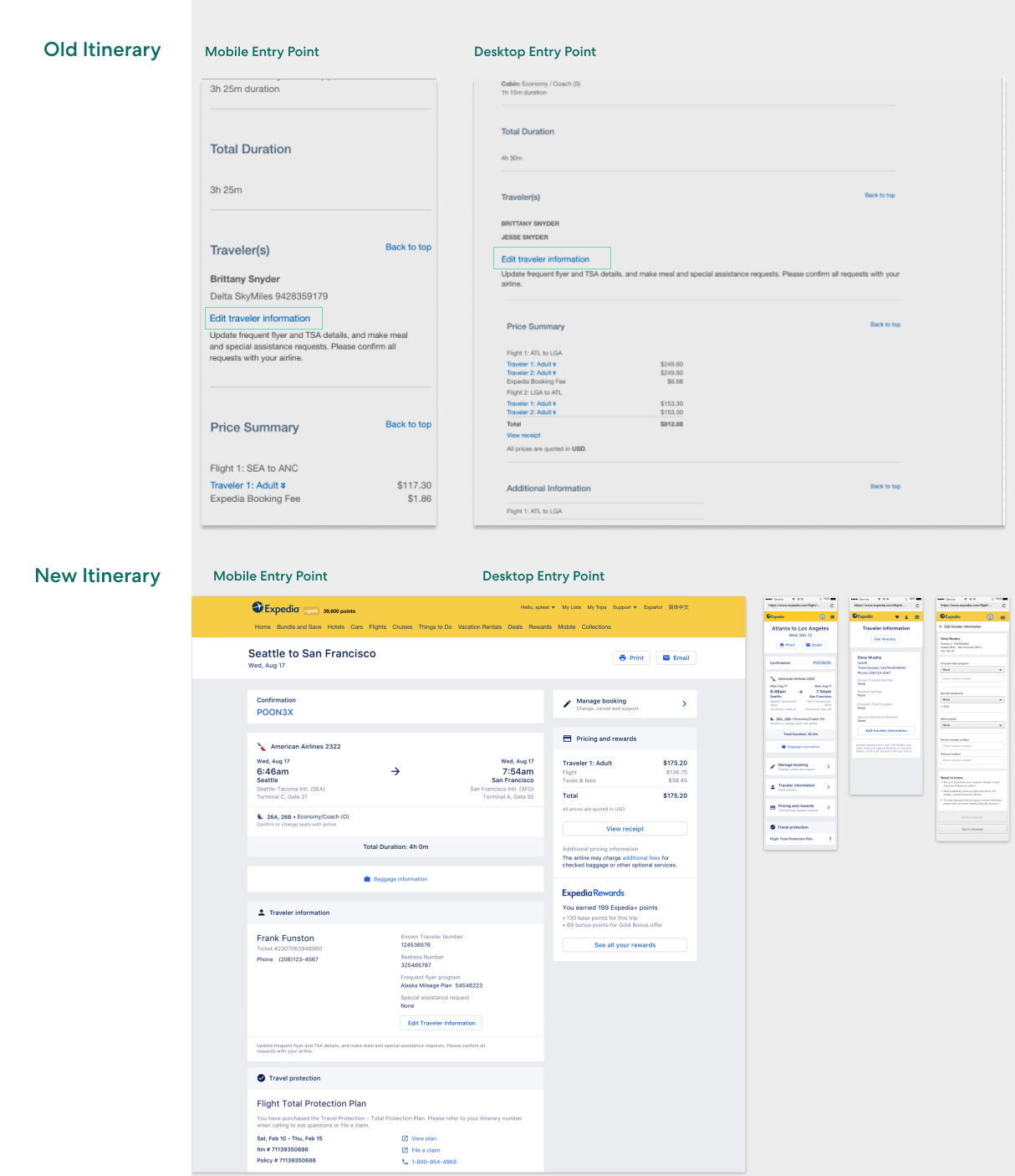
04 Research
Competitive Analysis, Agent Task Flow
After we confirmed the entry points, the next step for me is to learn the soft change experience built-in our competitors’ product line, because I believe it could help me learn the ins and outs of how our competition works, and identify potential opportunities where I can out-perform them.
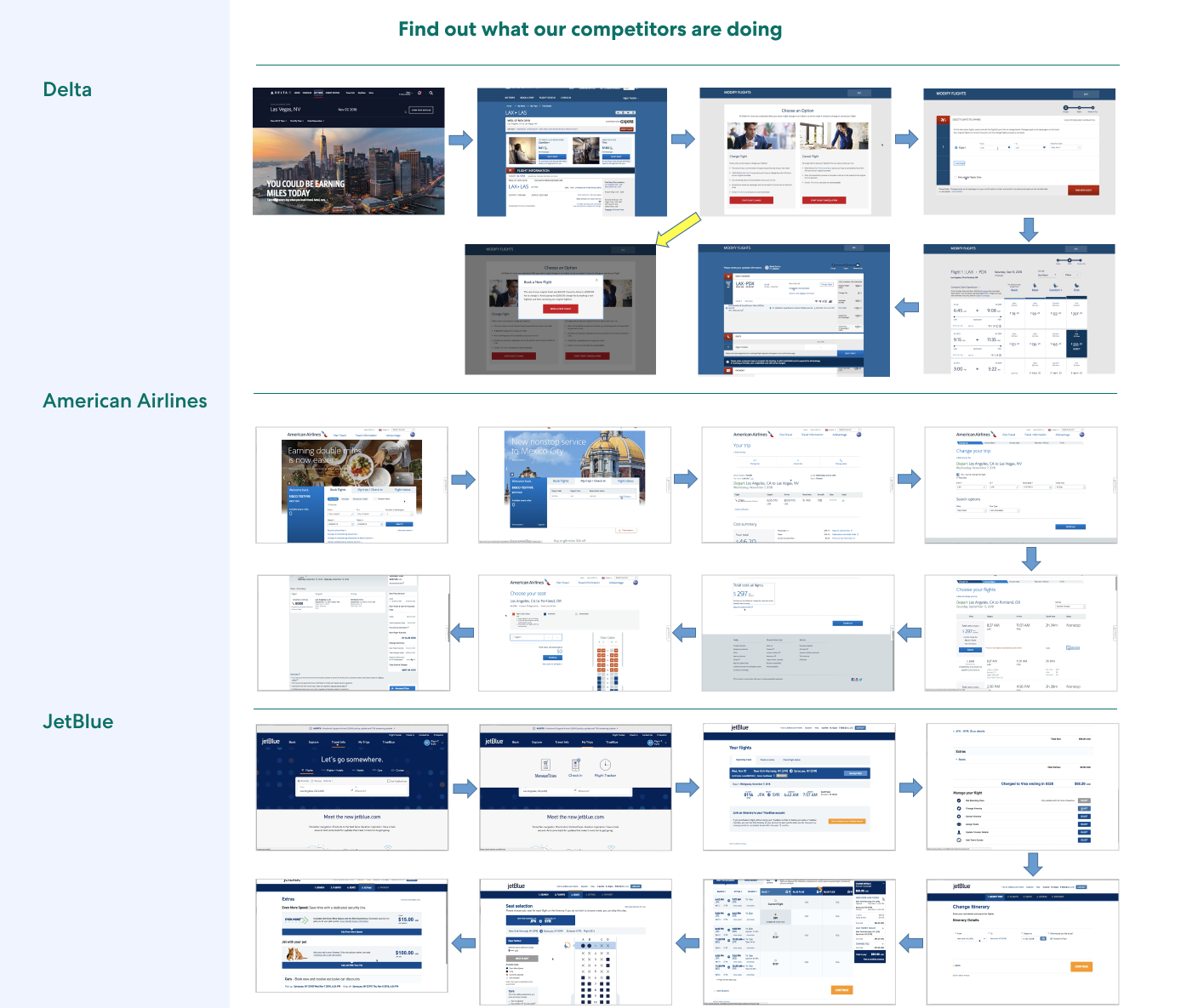
After learning their current product status, I was confident to create solid business strategies that improve upon our competitor’s. The competitive analysis enables me to stay atop of industry trends and ensure my future product is consistently meeting — and exceeding — industry standards.
Then I tried to understand how the agent helps the customer to resolve the issue of flight soft changes in the CRM tool? What is the working process and the task flow for the agent?
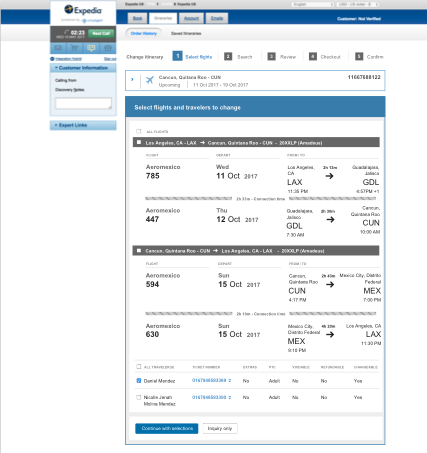
05 Refine Scopes
Understand Platform and Tech Limitations
After syncing with devs, we realized and found some platform limitations. Based on this, we reworked the proposed workflows and refined the scopes along the way.
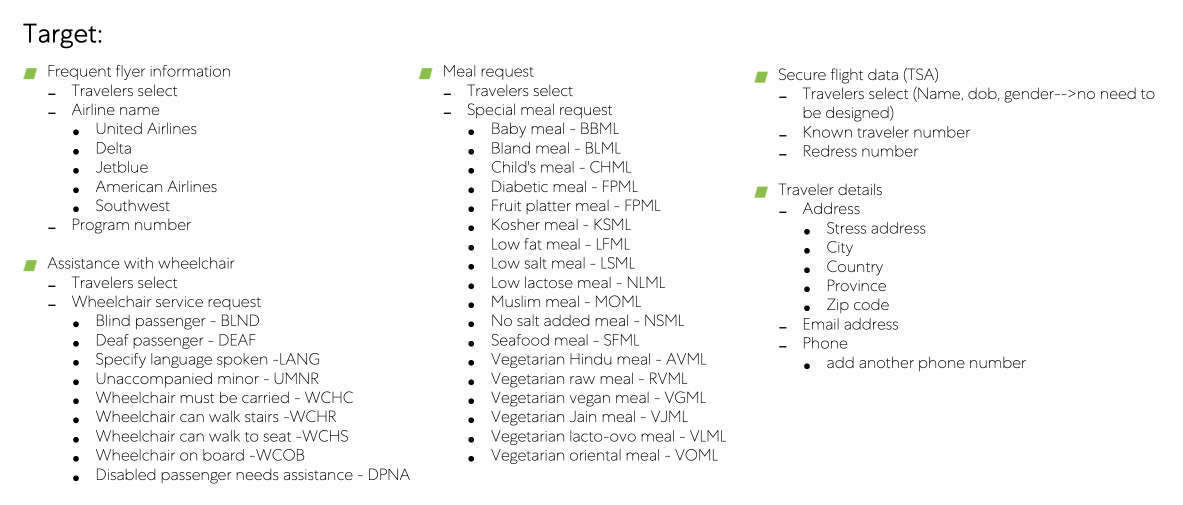
06 Design Madness
Iterate, Iterate, Iterate
In the exploration phase, I explored 3 different options to provide the customer the best user experience. Then I reviewed these proposed designs with multiple teams outside our organization. Since this is a cross-business union project, I need to ensure all of our stakeholders are on the same page, not only for the designs, but also for the future approaches, and next best actions.
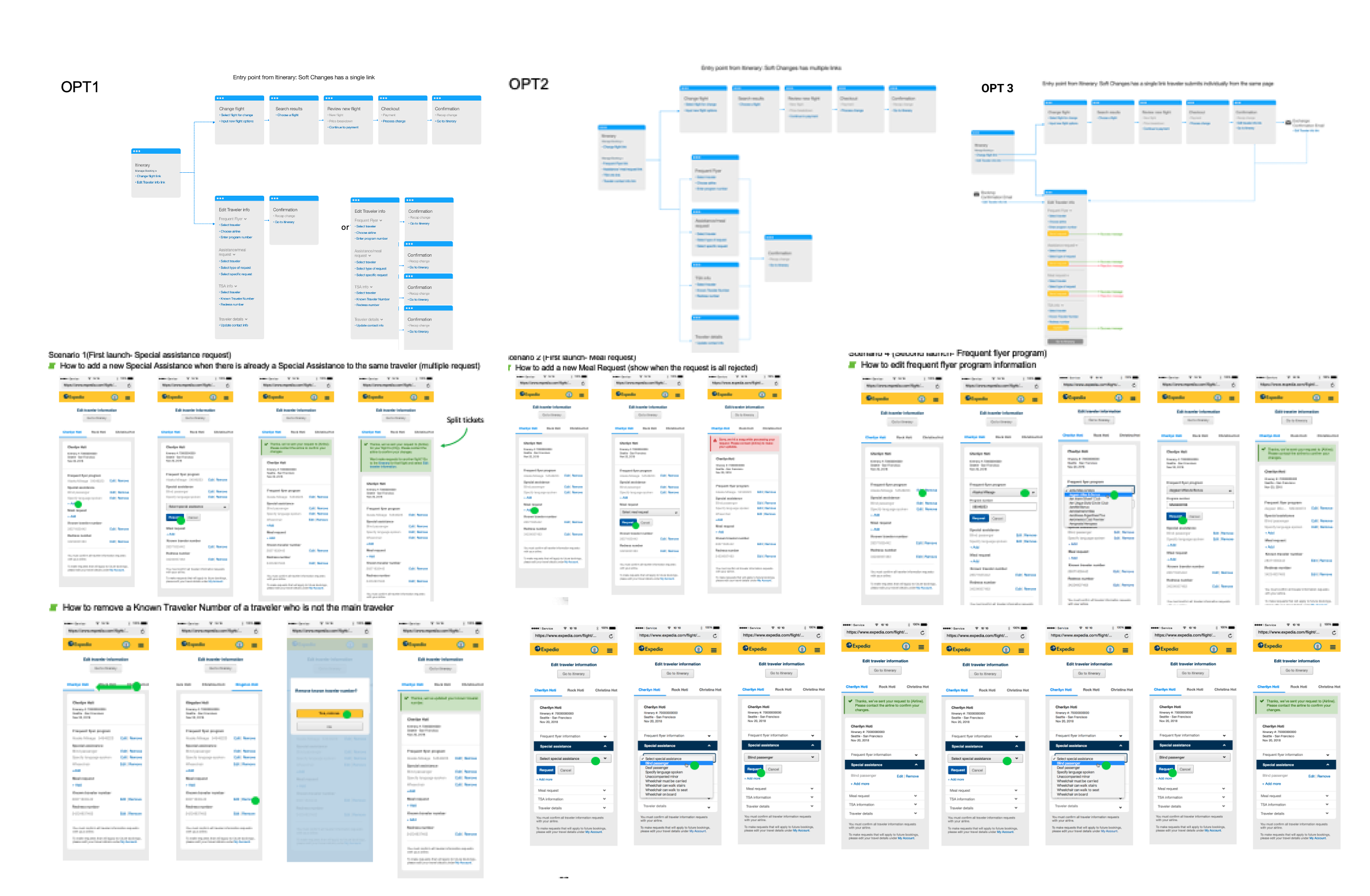
After rounds of internal and external reviews, I finalized the design interactions and used Mobile-First Approach to ensure the designs could be responsible. Take a look at the final design here.